E Invoice QR Code Scanner
QR code Scanner & reader to read the QR code information on mobile & Web from E Invoice QR Code Scanners are the easiest way to read QR code data. E Invoice Scanner to read the Qr code information of einvoice
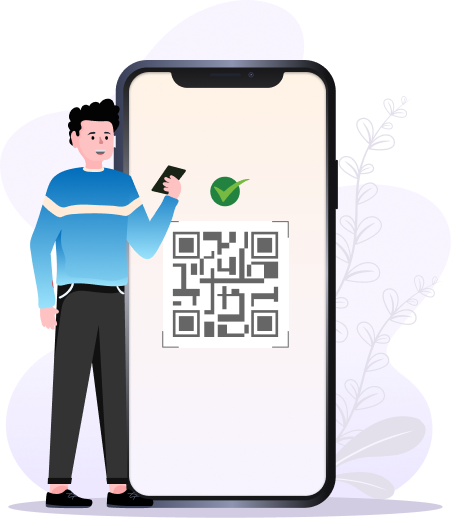
QR code Scanner & reader to read the QR code information on mobile & Web from E Invoice QR Code Scanners are the easiest way to read QR code data. E Invoice Scanner to read the Qr code information of einvoice
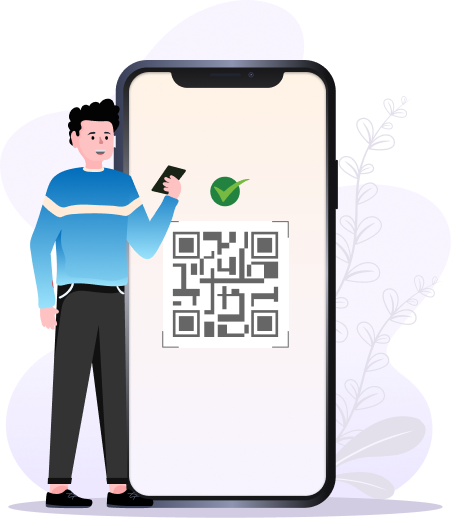
QR code Scanner & reader to read the QR code information on mobile & Web from E Invoice QR Code Scanners are the easiest way to read QR code data. E Invoice Scanner to read the Qr code information of einvoice
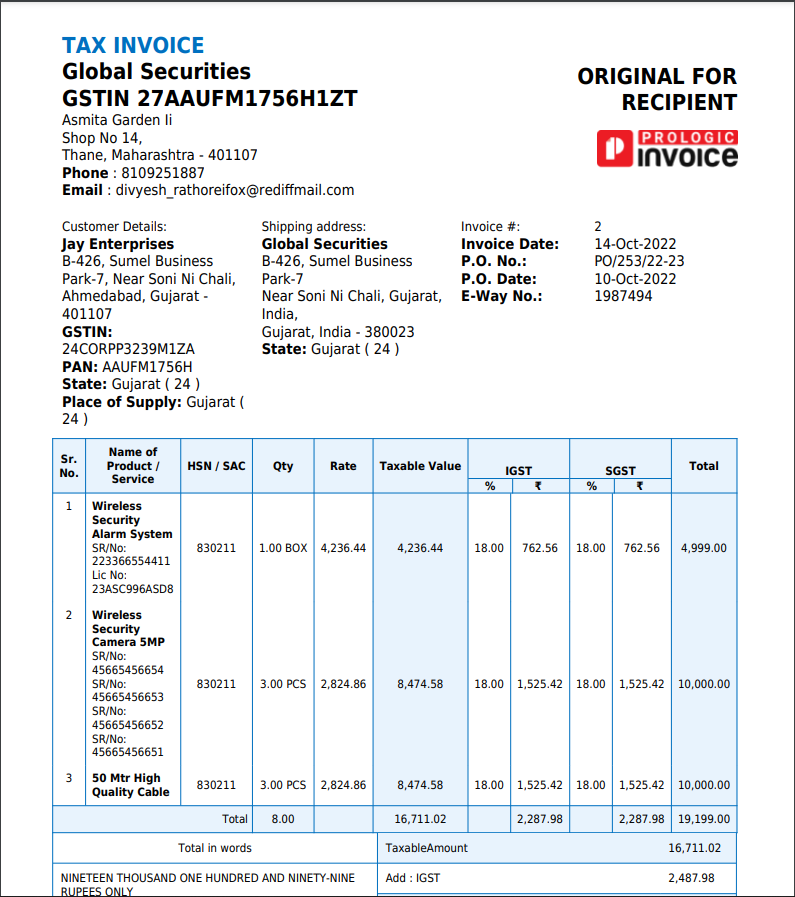
Upload E-Invoice PDF
| Key | Value |
|---|---|
| SellerGstin | 09AAGCP7559N1ZI |
| BuyerGstin | 06AAHCV8410H1ZA |
| DocNo | PWS/2024071201 |
| DocTyp | INV |
| DocDt | 12/07/2024 |
| TotInvVal | 18125 |
| ItemCnt | 1 |
| MainHsnCode | 996211 |
| Irn | d1d7003bbf81cebd76934136d928e66ed0a3d39715c4b3bc5a06b82329f0af20 |
| IrnDt | 2024-07-12 16:48:00 |
Currently we are showing limited extracted data from Invoice , for more fields data, and to Automate data extraction
Results of this einvoice invoice QR Code Scanner & Reader can be improved by further training on e invoices dataset provided by the customer. Prologic Invoice also provides custom training to improve results in specific cases. Our qr code scanner online free usage is limited to 5 documents on daily basis and show limited field data
You can test our QR Code reader API on your own JPG, PNG or PDF files. To try out Prologic Invoice QR Code Scanner APIs by yourself, you can view the api document. Try out for our qr code scanner api free. you require credentials. If you want a custom plan or have any question, Before making any API calls
Below steps will explain the use of qr code scanner online free
Add a PDF or Image/PNG containing QR codes by either dragging it to the upload of box qr code scanner or click on the Upload option and add file
Once you Click on the “Upload files” button, after a file upload qr code scanner scan QR codes from your file. First Prologic Invoice OCR QR code scanner will find QR codes from all the pages of PDF or Image and convert them into a text file and show the output.
View and verify the qr code reader extracted data in a text file or in the table. Once verified download the QR code extracted data

With Prologic Invoice products automate, organize, and collaborate on your work virtually from anywhere.
Use one account for all your API needs. Access multiple services with a single token
Use one account for all your API needs. Access multiple services with a single token
Use one account for all your API needs. Access multiple services with a single token
ISO audited infrastructure and code along with an option of encrypted API communication
An E Invoice QR Code Scanner is a mobile app through which user can scan and read QR codes data of E Invoices, which are digital versions of traditional paper invoices.
By using a QR Code Scanner, businesses and individuals can easily access the information contained in an E Invoice, such as thE Invoice number, the amount owed, and the date it was issued.

An E-Invoice App is a digital tool that allows businesses scan the QR code present in E Invoice. This type of app can help businesses extract the information from the QR code and reducing the risk of errors, save time. An E Invoice Scanner is a type of mobile app that allows users to scan QR codes found on electronic invoices and retrieve the information contained within them.
QR code, which stands for Quick Response codes, is a type of two-dimensional barcode that can be read by smartphones and other devices equipped with a QR Code Scanner.
The use of QR codes on invoice is becoming increasingly common, as it allows for faster and more efficient processing of invoice information.
One example of an E Invoice Scanner is the Prologic Invoice E Invoice QR Code Scanner App, which is available for download on both the the Google Play Store and Apple App Store The app allows users to scan and read QR codes present on E Invoices and show information present inside QR code such as
This free online invoice generator helps you to save time as it helps in the following ways
In addition to the E Invoice QR Code Scanner App, there are also many other E Invoice Scanner apps available for download. These apps generally have similar features, allowing users to easily scan and read QR codes on E Invoices,
Overall, E Invoice QR Code Scanners are a convenient and efficient way to process information of E Invoices through QR code. By using a QR Code Scanner App, businesses and individuals can easily access the information contained in E Invoices, making the process of managing invoices much easier and more efficient.

Overall, an E invoice QR Code Scanner online can be a valuable tool for businesses of all sizes to scan QR code information, E Invoice Scanner are available online at play store.
Yes This is 100 % safe, it contain security check of SSL & ISO27001
To convert PDF, Upload file into OCR, Textraction will take place for 5 seconds and result be visible.
Yes, this OCR is online, so after file processing the result will also visible you online in right side of the uploaded file.
Pdf to OCR online follow the below steps
To OCR a PDF free use Prologic Invoice pdf to OCR converter.
Yes, Prologic Invoice OCR is free to use, you can try 150 file in this OCR online.
To do OCR online follow the below steps
To do OCR online follow the below steps